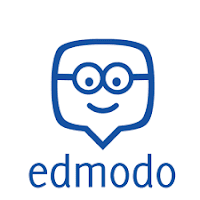Hello everybody! In this entry I am going to show you the reflection I have done from the first part of the subject. First, I am going to start telling you the previous knowledge I had before beginning the subject. Then I am going to share what I have learnt from this part of the subject and finally, I am going to reflect and give my opinion about it. I like computers and knowing about the new things that are on the internet because I think that as teachers, we have to update and adapt to all the changes. I didn’t know what Symbaloo, Hot Potatoes, Quizlet, Digital Story etc. were. The technological knowledge I had was the next tools; Gmail, Drive, Skype and Mi Aulario (a Virtual Learning Platform). I tought that I knew enough technological tools until I started this subject and saw that there are many applications that we can use as teachers and that are very useful. Related to this, and talking now about what I have learnt, I have to say that I have amplified a lot my